-
Shop by Category
- All Categories
- Shop by Brand
-
Custom Links
Top Categories
Fashion
Health & Beauty
- Special Deals Sale
- See All Products New
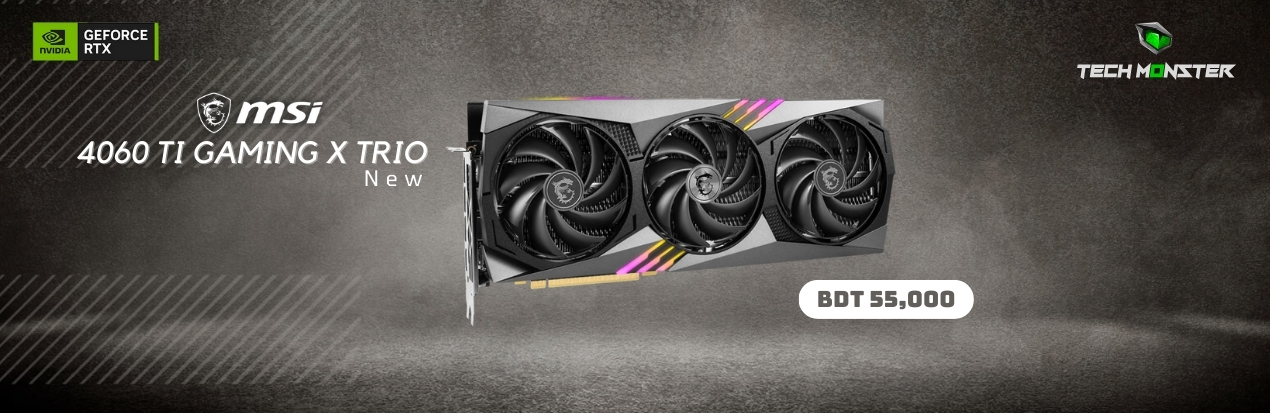
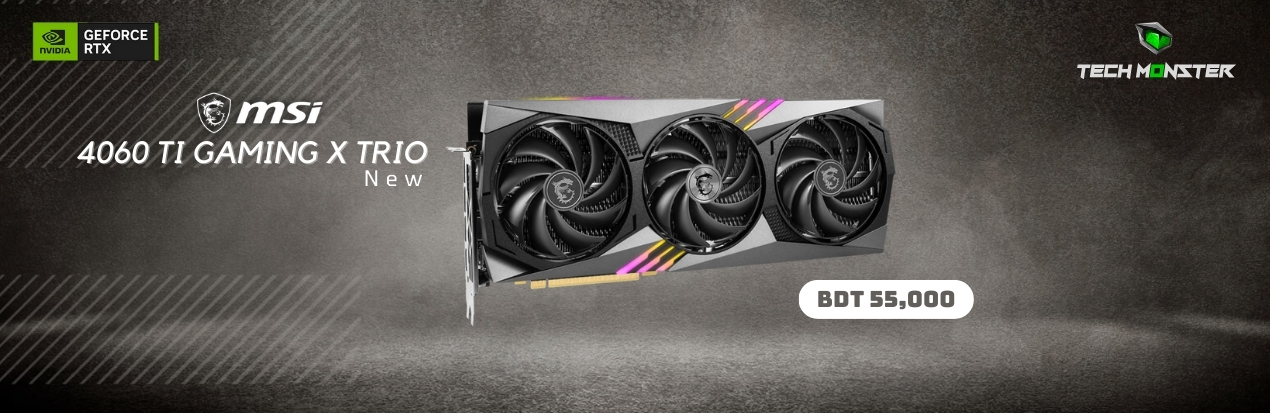

-1270x413.jpg)
-1270x413.jpg)
Best Pc parts at affordable prices
Get great deals on used and new pc parts.
Best GPU repair service in Bangladesh
Having troubles with your GPU? No need to worry we got you covered.
Having troubles with your PC?
We have the best technicians to take care of your not working computer who can make it work in no time.
30 days Assurance Policy on used products
For used items you can return, replace or ask for a refund within 30days. Conditions apply.
Just Arrived
#New Products
Just Arrived
Brand: Zotac
Key FeaturesCore ClockBase: 1410 MHz, Boost: 1665 MHzTMUs : ROPs112 : 32CUDA Cores4864Tensor Cores15..
35,000.00৳
Ex Tax:35,000.00৳
Brand: Asus
Key FeaturesCore ClockBase: 1410 MHz, Boost: 1665 MHzTMUs : ROPs112 : 32CUDA Cores4864Tensor Cores15..
35,000.00৳
Ex Tax:35,000.00৳
Brand: MSI
Key FeaturesCore ClockBase: 1410 MHz, Boost: 1710 MHzTMUs : ROPs112 : 32CUDA Cores4864Tensor Cores15..
33,000.00৳
Ex Tax:33,000.00৳
Brand: MSI
Key FeaturesCore ClockBase: 1320 MHz, Boost: 1777 MHzTMUs : ROPs112 : 48CUDA Cores3584Tensor Cores11..
32,000.00৳
Ex Tax:32,000.00৳
Brand: Colorful
Key FeaturesCore ClockBase: 1320 MHz, Boost: 1822 MHzTMUs : ROPs112 : 48CUDA Cores3584Tensor Cores11..
32,000.00৳
Ex Tax:32,000.00৳
Deals Of The Day
Relish ultra performance in the latest game titles and amplify your gaming experience with the ZOTAC GAMING GeForce RTX™ 3070 Ti AMP Holo. The fine-tu..
49,000.00৳
Ex Tax:49,000.00৳
Relish ultra-performance in the latest game titles and amplify your gaming experience with the ZOTAC GAMING GeForce RTX™ 3070 Ti Trinity OC. The fine-..
47,000.00৳
Ex Tax:47,000.00৳
Key FeaturesCore ClockBase - 1530MHz, Boost - 1785MHzTMUs : ROPs88 : 48CUDA Cores1408Tensor CoresNAMemory6GB GDDR6 (192-bit), 14GbpsPorts1xDP, 1xHDMI,..
18,000.00৳
Ex Tax:18,000.00৳
The latest iteration of MSI’s iconic GAMING series once again brings performance, low-noise efficiency, and aesthetics that hardcore gamers have come ..
55,000.00৳
Ex Tax:55,000.00৳
Most Sold
Brand: MSI
Model: 3080
The latest iteration of MSI’s iconic GAMING series once again brings performance, low-noise efficiency, and aesthetics that hardcore gamers have come to recognize and trust. Now you too can enjoy all your favorite games with a powerful graphics card ..
55,000.00৳
Ex Tax:55,000.00৳
Brand: EVGA
Model: 3070 Ti
Introducing the EVGA GeForce RTX 3070 Ti Series Graphics Cards -- cards built for and designed for gamers. The GeForce RTX 3070 Ti is built with enhanced RT Cores and Tensor Cores, new streaming multiprocessors, superfast G6X memory for an amazing ga..
47,000.00৳
Ex Tax:47,000.00৳
Brand: EVGA
Model: 3070 Ti
Introducing the EVGA GeForce RTX 3070 Ti Series Graphics Cards -- cards built for and designed for gamers. The GeForce RTX 3070 Ti is built with enhanced RT Cores and Tensor Cores, new streaming multiprocessors, superfast G6X memory for an amazing ga..
49,000.00৳
Ex Tax:49,000.00৳
Brand: Zotac
Model: 1660 Super
Key FeaturesCore ClockBase - 1530MHz, Boost - 1785MHzTMUs : ROPs88 : 48CUDA Cores1408Tensor CoresNAMemory6GB GDDR6 (192-bit), 14GbpsPorts1xDP, 1xHDMI, 1xDVIPower Connector8-pinTDP125WWarranty180 daysBoxAvailableDescription:
Presenting the Zotac GeFo..
18,000.00৳
Ex Tax:18,000.00৳
Brand: Colorful
Model: 2060 12GB
Key FeaturesCore ClockBase: 1470 MHz, Boost: 1650 MHzTMUs : ROPs136 : 48CUDA Cores2176Tensor Cores272Memory12GB GDDR6, 192-bit, 14GbpsPorts1x DisplayPort 1.4, 1x HDMI 2.0b, 1x DVI-DPower Connector1x 8-pinTDPApprox. 184WWarranty180 Days FansDual FanDe..
24,000.00৳
Ex Tax:24,000.00৳



























